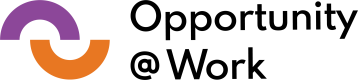To simplify the process of exploring and integrating with our API, we've created a dedicated Postman workspace. This workspace includes all the necessary endpoints, pre-configured with the required headers, parameters, and example requests.
How to Use the Postman Collection
- Access the Workspace: Click here to access the Postman workspace directly. You'll find all the API endpoints organized by functionality, making it easy to find what you need.
- Fork the Collection: To start using the API immediately, you can fork the collection into your own Postman workspace. This allows you to customize requests, add your own environment variables, and save your test results.
- Authorization: The Postman collection is pre-configured to use our API's authentication method. Simply add your API key or token to the designated environment variable to start making authenticated requests.
- Example Requests: Each endpoint in the collection includes example requests and responses, helping you understand how to interact with our API effectively. These examples are designed to cover common use cases and edge cases.
- Environment Variables: We've included environment variables within the workspace to help manage API base URLs, authentication tokens, and other configurable settings. You can modify these to suit your development or testing environment.