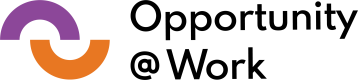Welcome to the Opportunity @ Work STARs Mobility Data Model APIs! To begin using our APIs, follow the steps below to request your API credentials.
Requesting API Credentials
To access our APIs, you need to obtain API credentials. You can request access by visiting https://developer.opportunityatwork.org/request-access.
Steps to Get Started
- Submit your API access request here https://developer.opportunityatwork.org/request-access. Include the following information:
- Your name
- Your organization
- The purpose of using the API
- Any specific endpoints or data you are interested in
- Receive Your Credentials: Our support team will review your request and respond typically within 2-3 business days.
Start Using the API:
Once you have received your credentials, you can begin making requests to our APIs. Refer to our documentation for details on use cases, how to authenticate and use the various endpoints available.